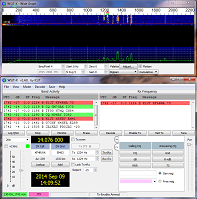 This tip was passed on from Chuck Helverson…
This tip was passed on from Chuck Helverson…
I would like to pass along a tip. I spent way too much time figuring
this out!
If you’re trying to run WSJT-X with the April update of Windows 10,
beware there is a gotcha. The update sets the default privacy level for the microphone to OFF. Meaning, applications can’t access the microphone. This results in an error when WSJT tries to open any sound card. Same for Audacity. Both apps won’t work. This is probably a pretty good security measure, but application error messages don’t lead you in the right direction at all!
In Windows, go to Settings, Privacy and Microphone. Click Change –
switch to ON. Slide the Allow apps to access your microphone to ON. You
should be good to go.
Stu WA0DYJ
Woodbridge Wireless ARC


